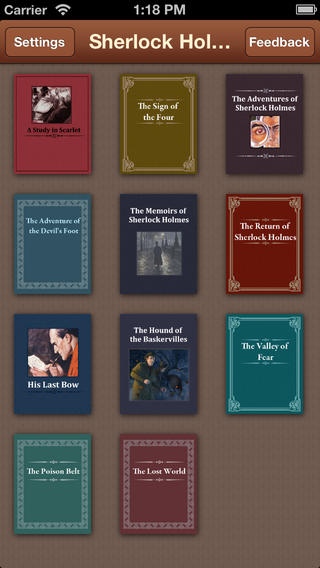Sherlock Holmes. 4.0
Continue to app
Paid Version
Publisher Description
Sherlock Holmes is a fictional character of the late nineteenth and early twentieth centuries, who first appeared in publication in 1887. He is the creation of Scottish-born author and physician Sir Arthur Conan Doyle. A brilliant London-based "consulting detective", Holmes is famous for his intellectual prowess, and is renowned for his skillful use of astute observation, deductive reasoning and inference to solve difficult cases. The stories of the world's best known detective, Sherlock Holmes, are collected in this single volume for the app: -A Study In Scarlet -The Sign Of The Four -The Adventures of Sherlock Holmes -The Adventure of the Devil's Foot -The Memoirs of Sherlock Holmes -The Return of Sherlock Holmes -His Last Bow -The Hound Of The Baskervilles -The Valley Of Fear -The Posion Belt -The Lost World _FIND_US______________________ Web: www.feetan.com Twitter: @FeetanInc Email: support@feetan.com
Requires iOS 4.3 or later. Compatible with iPhone, iPad, and iPod touch.
About Sherlock Holmes.
Sherlock Holmes. is a paid app for iOS published in the Reference Tools list of apps, part of Education.
The company that develops Sherlock Holmes. is rice mi. The latest version released by its developer is 4.0.
To install Sherlock Holmes. on your iOS device, just click the green Continue To App button above to start the installation process. The app is listed on our website since 2012-01-12 and was downloaded 16 times. We have already checked if the download link is safe, however for your own protection we recommend that you scan the downloaded app with your antivirus. Your antivirus may detect the Sherlock Holmes. as malware if the download link is broken.
How to install Sherlock Holmes. on your iOS device:
- Click on the Continue To App button on our website. This will redirect you to the App Store.
- Once the Sherlock Holmes. is shown in the iTunes listing of your iOS device, you can start its download and installation. Tap on the GET button to the right of the app to start downloading it.
- If you are not logged-in the iOS appstore app, you'll be prompted for your your Apple ID and/or password.
- After Sherlock Holmes. is downloaded, you'll see an INSTALL button to the right. Tap on it to start the actual installation of the iOS app.
- Once installation is finished you can tap on the OPEN button to start it. Its icon will also be added to your device home screen.